E-Safety plays an important part of how we keep children safe at Smawthorne Henry Moore. We have extensive measures in place to help safeguard our pupils from potential dangers associated with being online and the use of technology. As part of our school policy any E-Safety incidents are logged and recorded using the system we have in school, these are then actioned and dealt with accordingly. E-Safety is taught to all pupils in school, explaining and demonstrating how to stay safe and behave appropriately online.
In order to educate our children about online safety successfully as a school we work with parents to ensure a consistent message is given. It is important that parents speak to their children about how they can stay safe and behave appropriately online.
What have we already done @ Smawthorne Henry Moore?
As part of developing E-Safety across school we have already put in place a number of things over the last few years. We have previously organised a Safer Internet Session run by the NSPCC, this was an event in which parents could attend and get advise on how to keep their children safe online at home.
Every year as a school, we complete a safer internet day linked to the national Safer Internet themed days. Further to this we cover E-Saefty topics on a regular basis using assemblies carried out by ourselves and by outside agenices such as the one completed by Google.
Evidence of E-Safety at Smawthorne Henry Moore Academy:
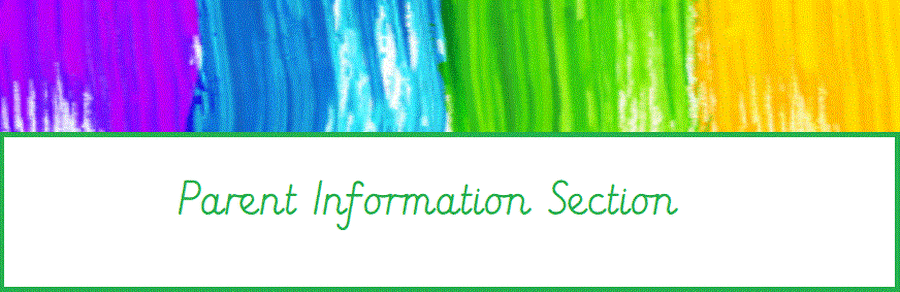
As a parent, you will know how important technology and the internet is to children. It's a highly creative place which offers a wealth of opportunities. The technology which children use on a daily basis can seem a bit dautning as it is constantly changing and updating. Below is a simple checklist which you can follow to help you start to protect your child or children online.
1 - Have I asked my child to show me the website which they have been using or accessing on a regular basis?
2 - Have I asked my child if they have set their profile settings to private?
3- Have I set appropriate parental controls on my child's computer, mobile and or games consoles?
4 - Has my child agreed to tell me if they are worried about something online?
5 - Do I know where to get help if I'm concerned about my child online?
You may find the following links on E-Safety useful:
To try and help parents with the fast moving and changing world of the internet and technology including apps and social media you can find a range of different resources in the sections below.

Parental controls are the names for groups of settings that put you in control of what your child or children can see. These settings combined with your privacy settings can help protect your children from the things they shouldn't see or experience online. The Website link below allows you to find user friendly guided for setting parental controls on just about everything!
E-safety tips for parents







